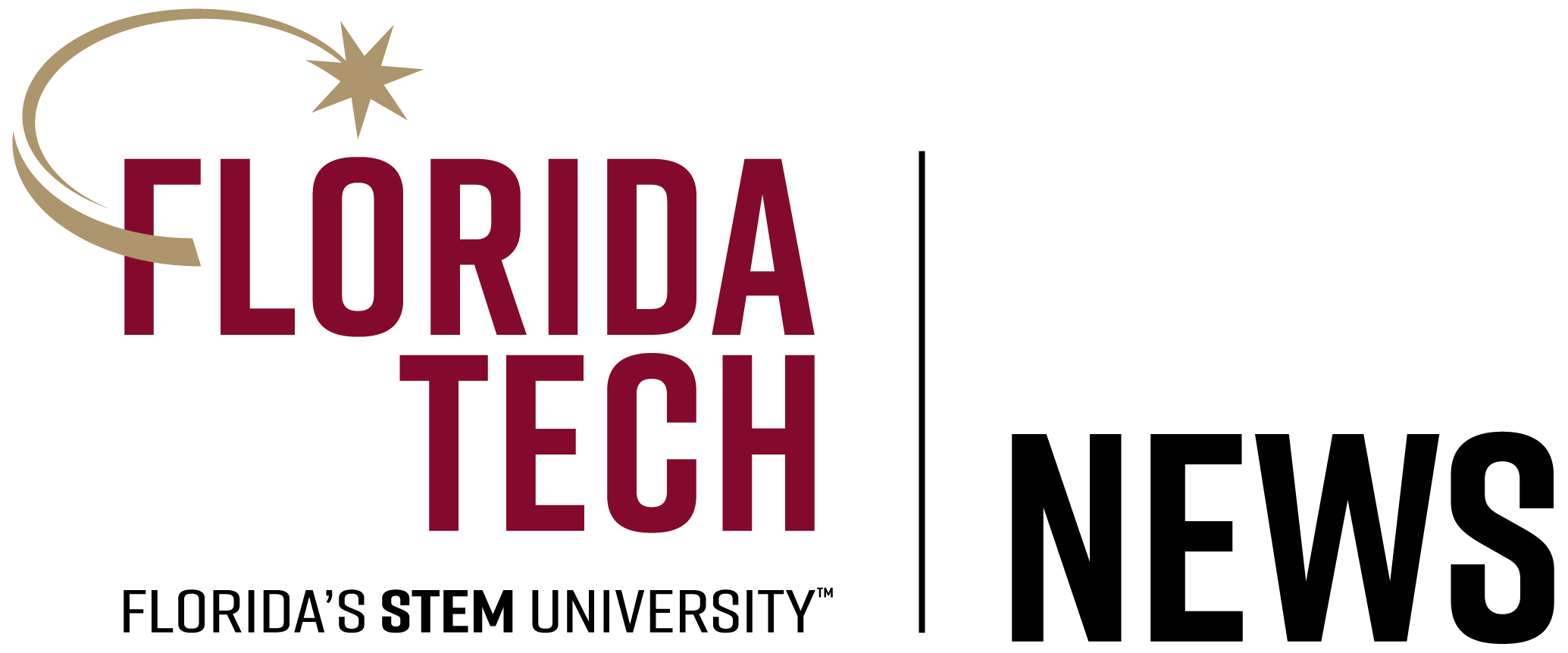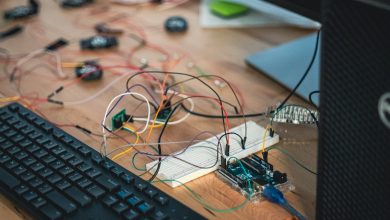A Glimpse Into Government Usability and Accountability
by Randy Stockman, Information Systems ’13
I am a student researcher in the Nathan M. Bisk College of Business Activity Based Total Accountability (ABTA) Institute. I am working on a degree in Information Systems. I work with Dr. Carstens, Director of the ABTA Institute and faculty member, Stephen Kies, student in Information Systems and Ayuda Audu, student in software engineering. When performing the ABTA research, we are looking primarily at two things, web design and relevant financial information. Today, I will be focusing on the web design and usability aspect of this project; I will be introducing the concept of interaction design and explaining how we use it to assess the web design of government accountability web sites.
Designing with the End User in Mind
First of all, when you design a website, you have to design it with the end user in mind. If the website is not user-friendly, and is very difficult for the user to operate, you do not have an effective website. Basic interaction design says that there are certain goals you wish to reach when you design, these goals consist of usability goals, such as: being effective to use, efficient to use, having good utility, easy to remember and easy to learn. The second set of goals, which is much larger, is user experience goals. There are desirable and undesirable user experience goals. Examples of desirable user experience goals are satisfying, engaging and rewarding. On the other side of the spectrum are the undesirable user experience goals, like, boring, frustrating and annoying. So if you can maximize the desirable user experience goals, and minimize the undesirable, you are well on your way to having an effective website.
Back to ABTA: What makes a good website? What are we looking for?
Now that we have the idea of what the some of the interaction design goals relating to the user are, lets explore how we use these goals to improve the user experience? First, we have to think of what the user is trying to get out of this website, is this website supposed to be fun and engaging? Or is it more or less supposed to be a knowledge bank? With the ABTA research, we are looking at the financial records of each state that claims to have transparency, and therefore has a transparency site. We have to keep in mind that the purpose for these sites is not really to be fun at all. When the user uses this website, they want to get on quickly and get the information they need. These sites would be more in the “rewarding” and “easy to use” categories. Effective web designers for this type of site would want to make the learning curve nearly zero, anyone who comes on the site should be able to find the information they want quickly, and without inconvenience.
Now with this kind of website, there are a lot of things that can go wrong and not many that can go right. At best, you have a site that is just information, easy to find and easy to understand. But since this kind of website is not generally fun, there are many things that can go wrong. Have you ever been on a site that is almost painful to use? I know I have. Later I will give two examples from the actual ABTA study that we are conducting right now to further illustrate this point. Websites that fall in the bad category generally have a high learning curve, are frustrating to use and have irrelevant information, or do not even have the information needed at all!
Good Website
An example of a good website design is evident in the website for Utah. Utah’s website has a lot of information that is easily accessible. There will be two features that I will highlight here, contact information and breadcrumb trails.
Utah has many options for contact information, such as telephone numbers, 24/7 live support and email. They also make good use of breadcrumb trails, highlighted by the arrow.
Poor Design
In this section, I will give two examples of poor design from the actual ABTA study. The first website I will discuss is the accountability site for the state of Delaware.
An example of poor design is evident in the accountability website for New Mexico. At first look, it may not look like a poor design, but a closer look will show it. When a user clicks on the tabs above, such as “expenditure chart of accounts”, it takes them to a completely different website, pictured here.
This website looks as though it has a lot of good information from the tabs on the side, but upon further review those tabs end up being mainly only contact information, and not financial information. If the user decides to spend enough time. they will be able to find the 324 page Comprehensive Annual Financial Report. Besides this document being almost unusable due to the length of it, it is also needlessly long. Many pages are labeled “this page intentionally left blank” and other pages have totally irrelevant information, such as tourism information. This leaves us wondering, what business does information about tourist attractions have to do with a Comprehensive Annual Financial Report?
This is not to say that the website does not have relevant information as it does, but it is sadly hidden on a separate website, in a report that is filled with pages intentionally left blank. It would be a lot more usable if it was placed on the first website, and the irrelevant information was taken out.
In conclusion, I have introduced some of the basics of interaction design and the ABTA project. It is interesting to see how much information is disclosed (or sometimes not). I hope that you have enjoyed this as I will be updating you more on the ABTA project as it moves along.